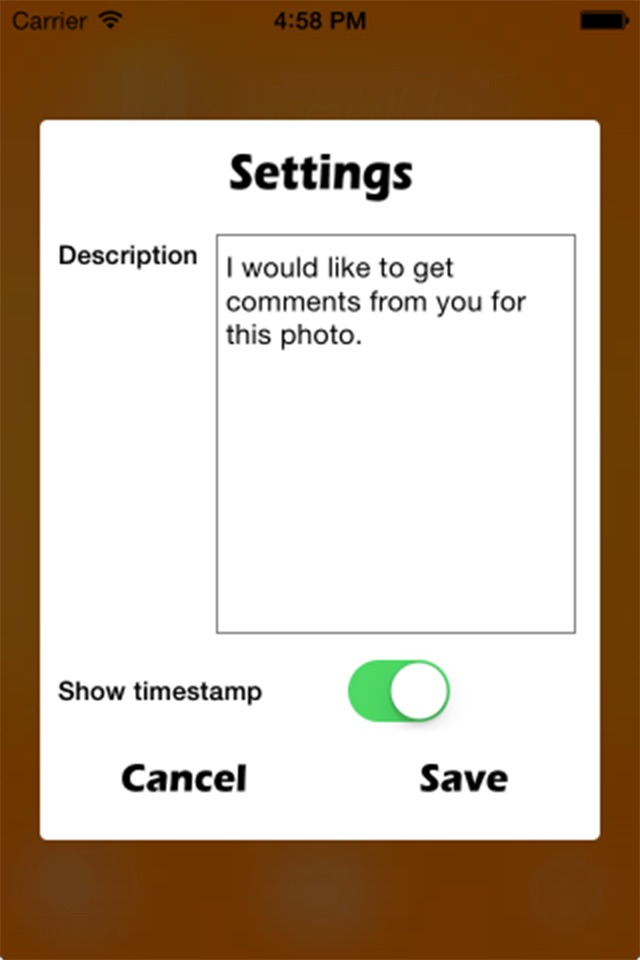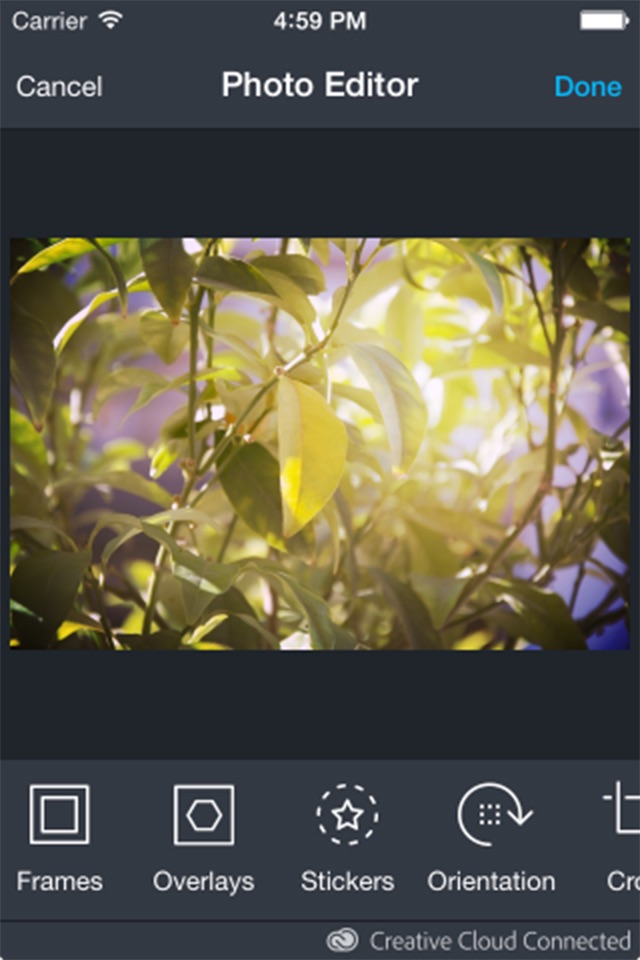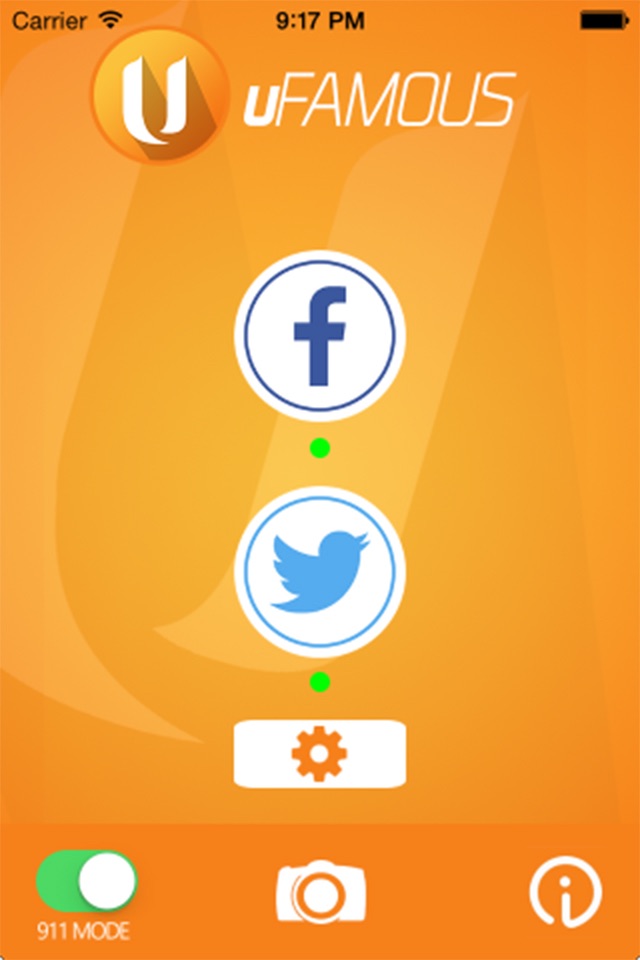
Share every moment of your life in Facebook and Twitter instantly! Take a picture and go wild in seconds...
Get the app NOW for .99 cents - LIFETIME!
**** How to use the full version app? ****
1. Create an Adobe ID and password. This is a one-time process ONLY. At the bottom, I provided instructions on how to create your Adobe account in 60 seconds.
2. Why Adobe account? To have access to some freaking *COOL* image editing features!
3. Install the app
4. Click the icon
5. An Adobe login page shows up (Its a one-time process and you wont see it again)
6. Type in your Adobe ID and password and press login (one-time only and you wont see it again)
7. Press FB logo and login
8. Press TW logo and login
9. Now the fun begins!
10. Press Camera icon
11. Upload your image to FB and TW in seconds! You can edit your image before uploading it into FB and TW.
12. Go crazy and be famous!!!
**** What is the 911 MODE? ****
Have you ever seen a sudden incident and wanted to share it in Facebook and Twitter asap?! Set your app to 911 MODE, take a snapshot, and let your image go RIVAL.
**** How to create an Adobe account? ****
1. Go to http://www.adobe.com and click Sign in, which appears near the top right of the home page.
2. Click "Get an Adobe ID" just below the SIGN IN button
3. Fill in the necessary fields and click Continue at the bottom of the page. Click Continue again.
4. You have now created your Adobe ID account.